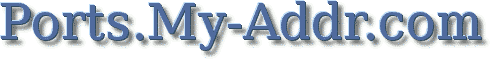|
||||||||||||||||||||||||||||
|
port search, find port by keyword, 21500 udp/tcp port numbers/descriptions,library
Here you can find tool for search TCP Port Numbers and search UDP Port Numbers by description / keywords (find/search by port description).
Here is service with biggest tcp udp port list. Port searchby description using 4 library (database),
total number of database records are about 22000 (in 3 times more that in other service). Here you can find both types of ports - official and private.
As usualy when talking about networking, the protocols of the Transport Layer of the Internet Protocol Suite, know as TCP and UDP, (Transmission Control Protocol and User Datagram Protocol) This protocols using a numerical identifier for the data structures of the endpoints for host-to-host communications. The most popular definition of endpoint it is port number. The Well Known Ports are assigned by the IANA and on most systems can only be used by system (administrator or root) processes or by programs executed by privileged users. Ports are used in the TCP [RFC793] to name the ends of logical connections which carry long term conversations. The contact port is sometimes called the "well-known port" .To the extent possible, these same port assignments are used with the UDP [RFC768]. The assigned ports use a small portion of the possible port numbers. For many years the assigned ports were in the range 0-255 (bigger part of ports from this range are reserved from last century). Range for assigned ports managed by the IANA has been expanded to the range 0-1023 (called range number one).
|
|||||||||||||||||||||||||||
|
| ||||||||||||||||||||||||||||